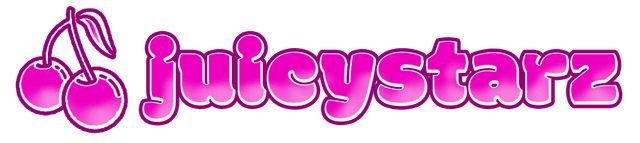This demonstrates the React frontend working without a database connection. All the components, navigation, and styling are functioning correctly.
Once you connect to your SQL Server database, this will be replaced with your actual content from the MAPS database.